Union Bank Recurring CHOA Payment Change Reminder
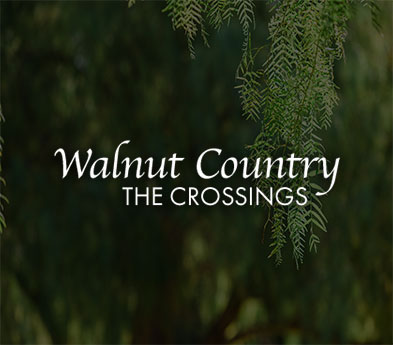
CHOA homeowners who use Union Bank’s recurring automatic HOA Payment system for monthly dues were sent an email by the bank in early November alerting them to changes to Union Bank’s payment system. Instructions were also included on how to cancel and then re-register for the bank’s new system.
Union Bank also advised homeowners of an “account not found” error which may have also resulted in a refund check in the mail or credit on your banking institute account. This was an internal banking issue with Union Bank. If you received a refund check or credit please resubmit your payment as soon as possible.
If you use Union Bank’s payment system, please be aware that payments scheduled for December and beyond will not be processed unless you signed up with the bank’s new system. If you want to use Union Bank’s system, the company has offered the following instructions:
Cancel your future recurring payments:
1. Go to hoabankers.com
2. Enter your login ID and password
3. Go to the Payees tab and select Edit Automatic Payments and Alerts
4. Cancel recurring payments by selecting the Cancel button
Next, re-register to set up future recurring payments:
1. Go to HOAbankservices.com
2. Select Online Payments for Homeowners
3. Click Sign-In or Register to make one-time or recurring eCheck payments
If you have questions, please contact Union Bank’s Customer Service at 888-705-0600, Option #1, Monday through Friday, 8:00 a.m. – 6:00 p.m. ET/ 5:00 a.m. – 3:00 p.m. PT, excluding federal holidays.
